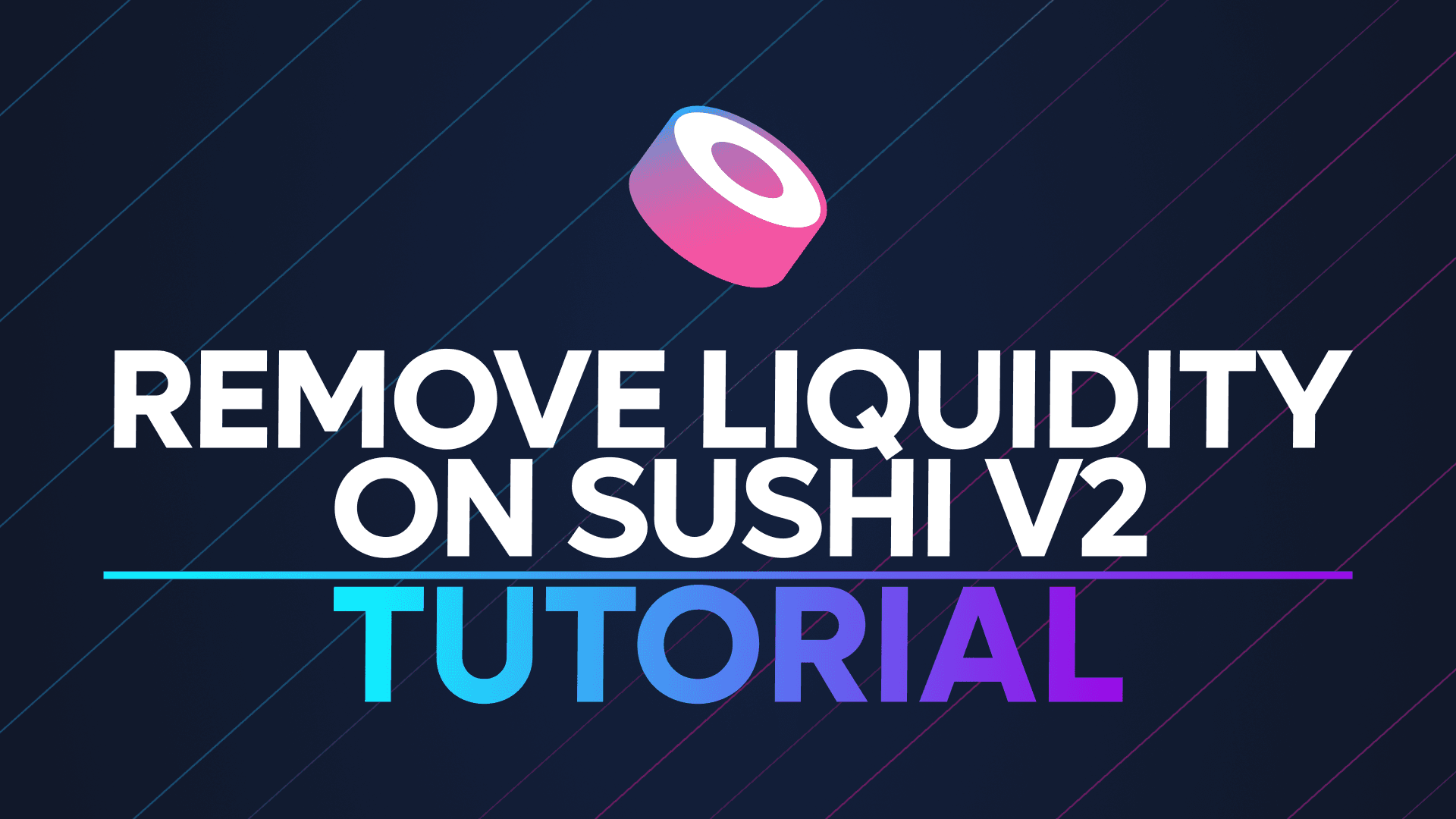
1. Open SushiSwap Website
Visit pool page on Sushi. https://www.sushi.com/pool
2. Click on 'My Positions' and “Sushswapi v2”
After the pool page loads, locate and click on the "My Positions" tab to view all liquidity pools you've participated in.
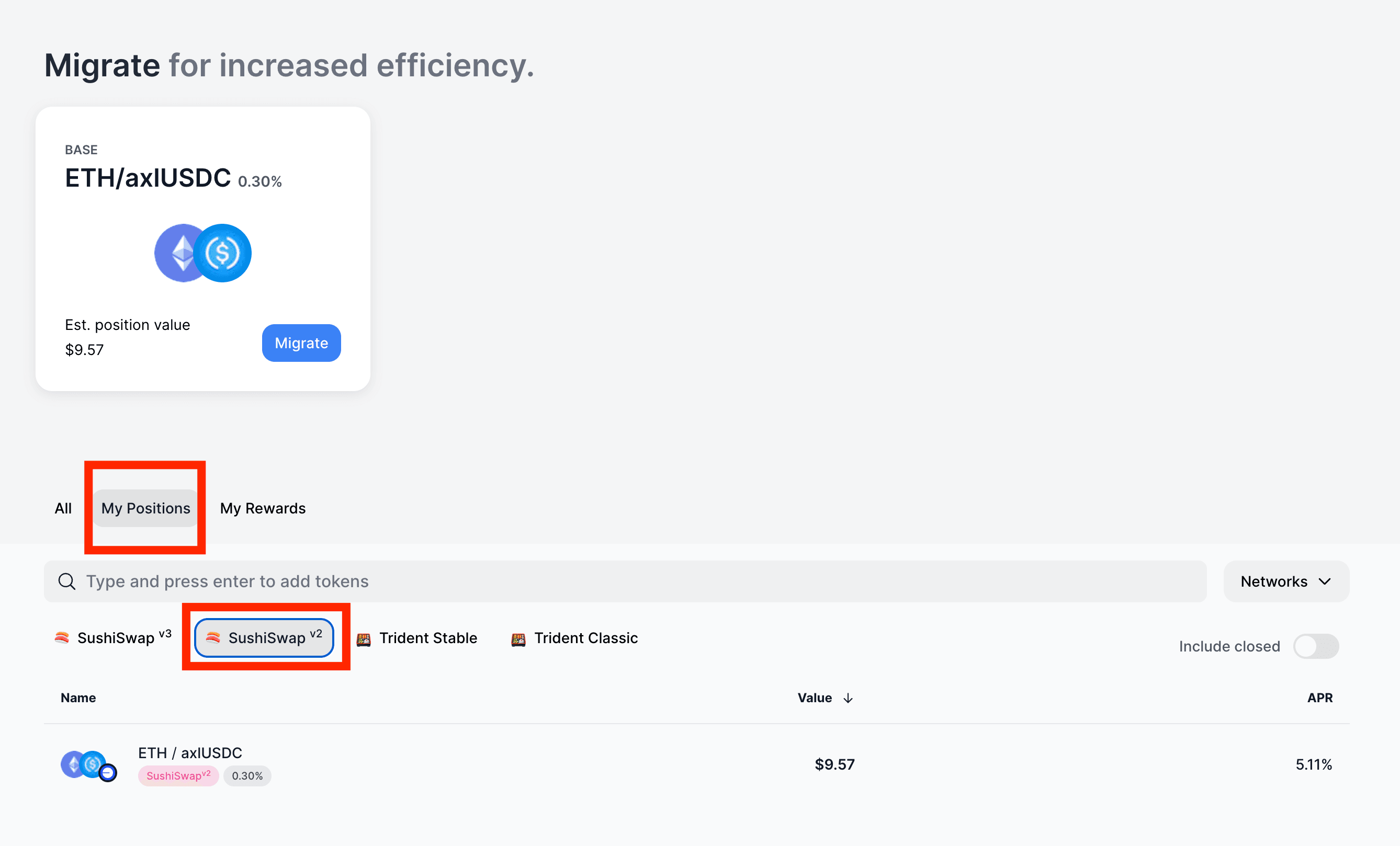
3. Select Your Desired Pool
Scroll through your active liquidity positions and click on the pool from which you want to remove liquidity.
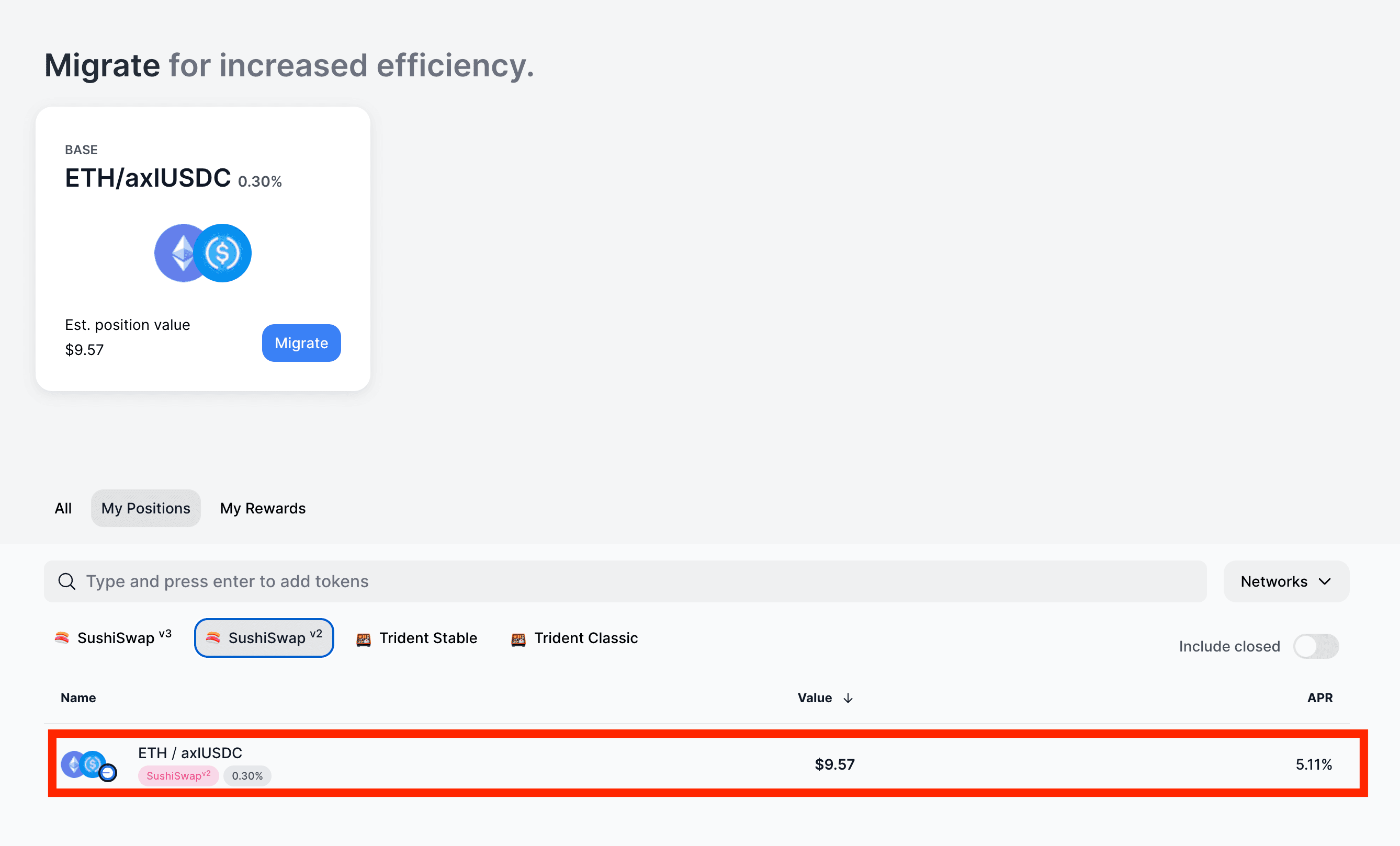
4. Click 'Withdraw' and Select Amount
Next to your desired liquidity pool, you'll see an option to "Withdraw." Click on it and you'll be prompted to specify how much liquidity you want to remove. This is usually done in percentages (e.g., 25%, 50%, 100%).
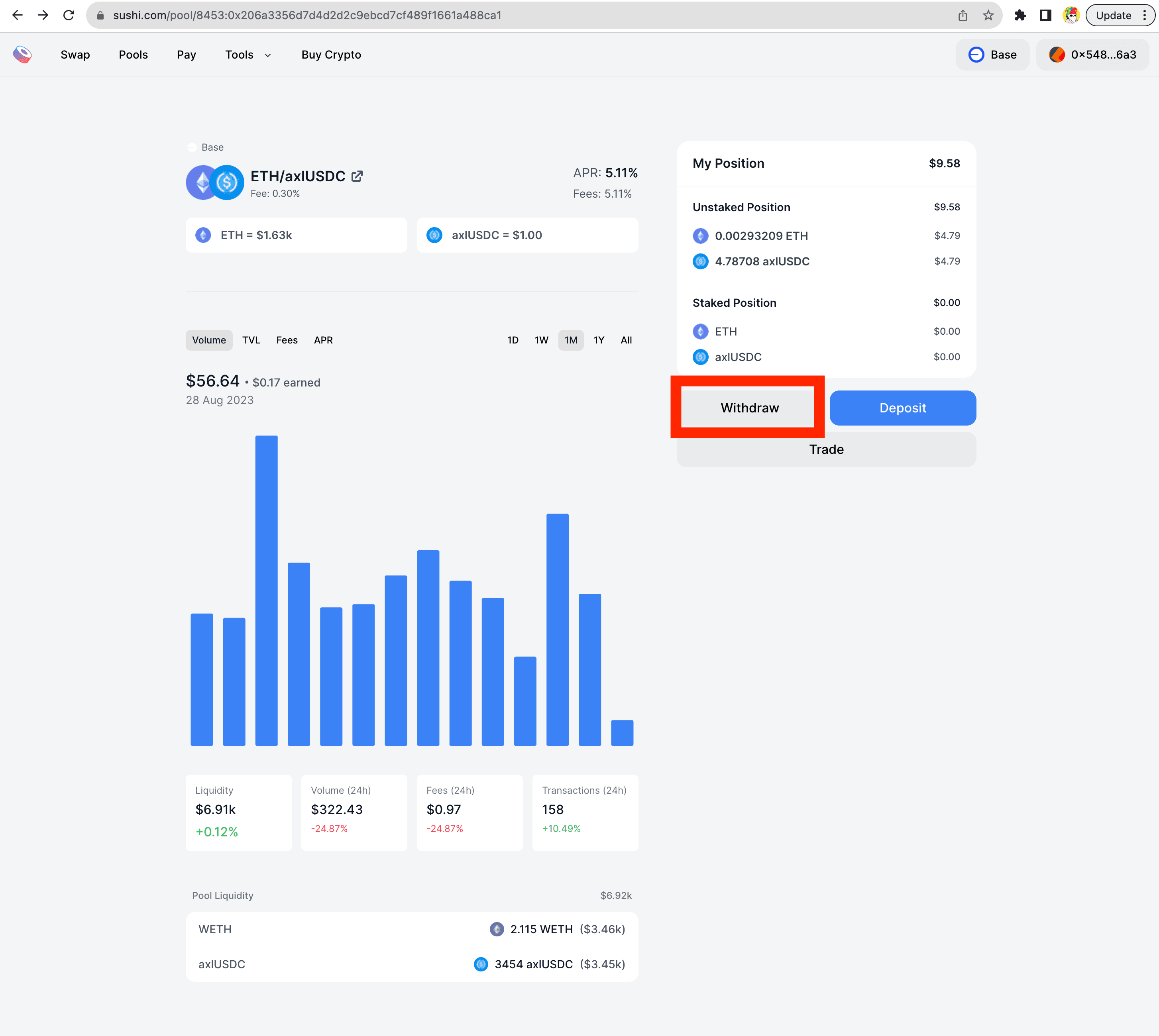
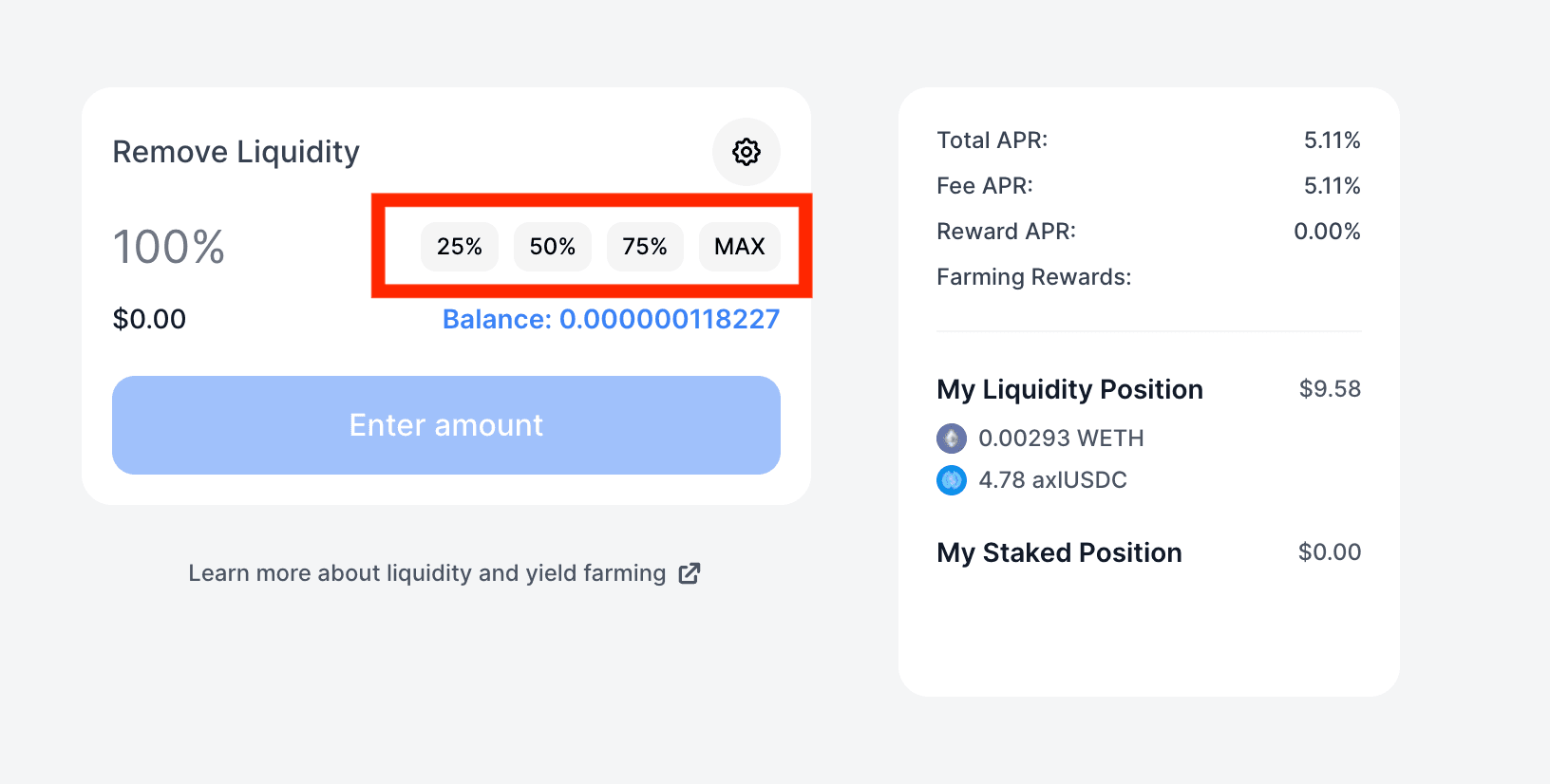
5. Approve SLP Token (If Required)
If you haven't already approved Sushi's SLP tokens i.e. Sushi'S pools tokens for liquidity provider that represent your shares of the pool, for this pool, you'll be prompted to do so. Confirm this transaction in your connected wallet.
6. Confirm Removal of Liquidity
Next, click on "Remove Liquidity" or a similar button to initiate the withdrawal process.
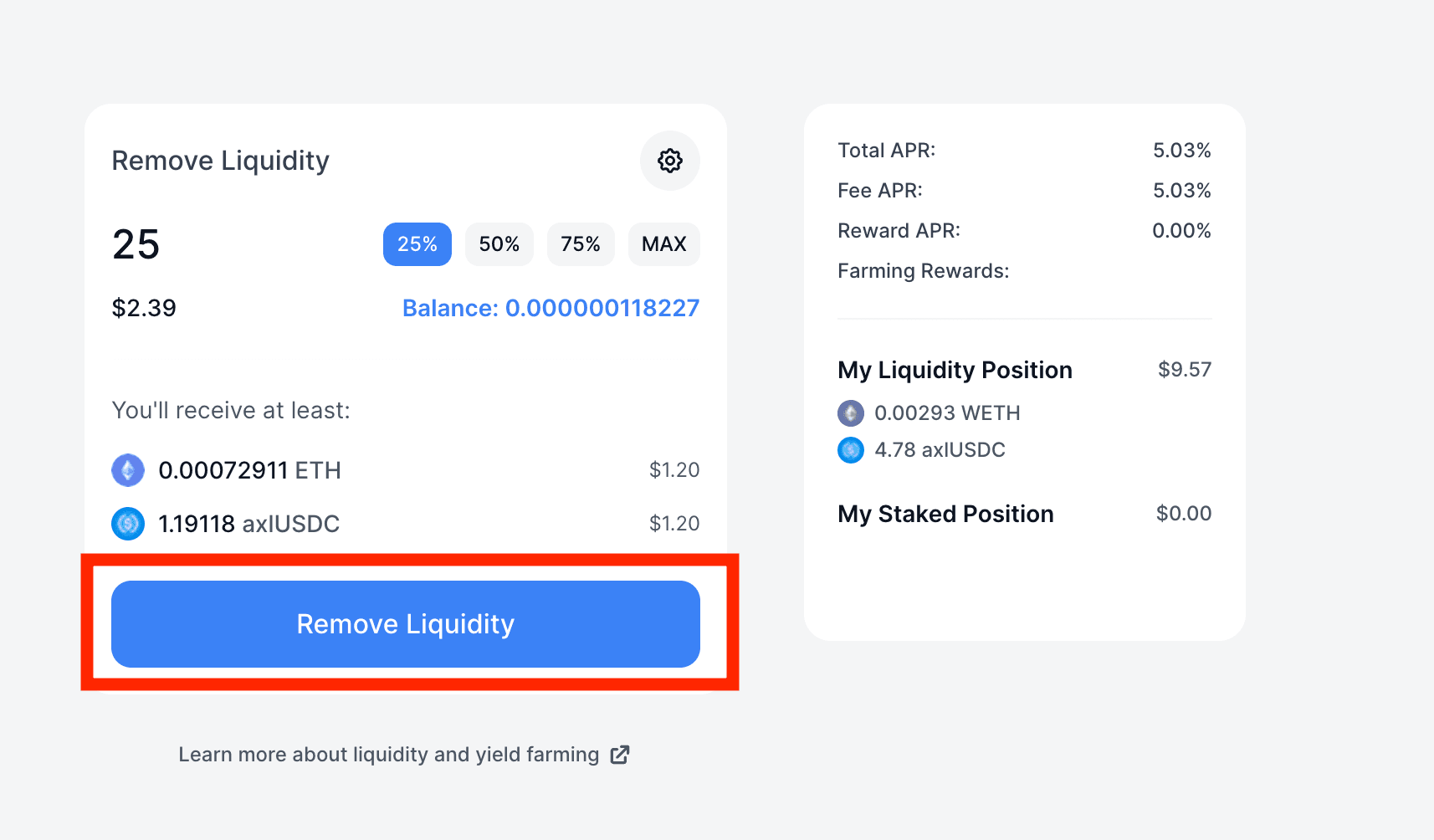
7. Confirm on Wallet
A pop-up will appear in your connected wallet asking you to confirm the transaction. Verify the details one last time and confirm.
8. Transaction Confirmation
Wait for the transaction to be confirmed on the blockchain. This can take from a few seconds to several minutes depending on network congestion.
9. Done
Once the transaction is confirmed, the assets will be returned to your wallet, and you have successfully removed liquidity from the SushiSwap V2 pool.
Hope the above helps! If you have any questions, please feel free to reach out on Discord or Twitter.
Exchange & XSwap | Docs | Discord | Twitter | Telegram | Newsletter | Youtube | Tutorial | Github