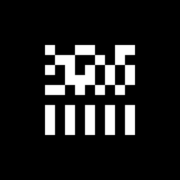Directly through the Sushi AMM you are capable of making cross-chain swaps! With the help of our friends Axelar and Stargate with the you can make a swap from one chain to an entirely different chain for the asset you want with relatively quick speed and reasonable fees.

The Process
First things first, head to the Sushi app at https://sushi.com/swap
At the top of the swap panel you will see a section labeled 'Cross-Chain' that can be toggled on. When you flick the switch the UI will drop down options for selecting what network you are sending from and to. Currently, these networks are supported for cross-chain swaps:
- Ethereum
- Arbitrum
- Optimism
- Base
- Polygon
- Fantom
- BSC
- Avalanche
- Blast
- Scroll
- Linea
- Kava
- Celo
- Filecoin
- Moonbeam
The cross-chain swap works much like regular one, the main difference in the UI being the sending and receiving chains.
Be mindful of liquidity in the pools that you are swapping through: check analytics to ensure that there is a sufficient amount of liquidity to support the trades that you are doing. Otherwise, you may be subject to unfavorable price impacts that may make you lose value on your trade or it may not even be able to complete the swap.
Important: If a swap is unable to be executed on the chain you are sending to then you will be sent equal value in a stablecoin such as USDC or USDT instead. You may find issue with this if you do not have usable gas on the other chain you are going to.
Transfer of assets across chain are currently provided by Axelar and Stargate. The time it takes for the transfer can be variable depending on network congestion - in times of high volume it may take awhile. Generally they are quick to be fulfilled. You can keep track of the status on your cross-chain swap by using their respective block explorers:

For Axelar swaps
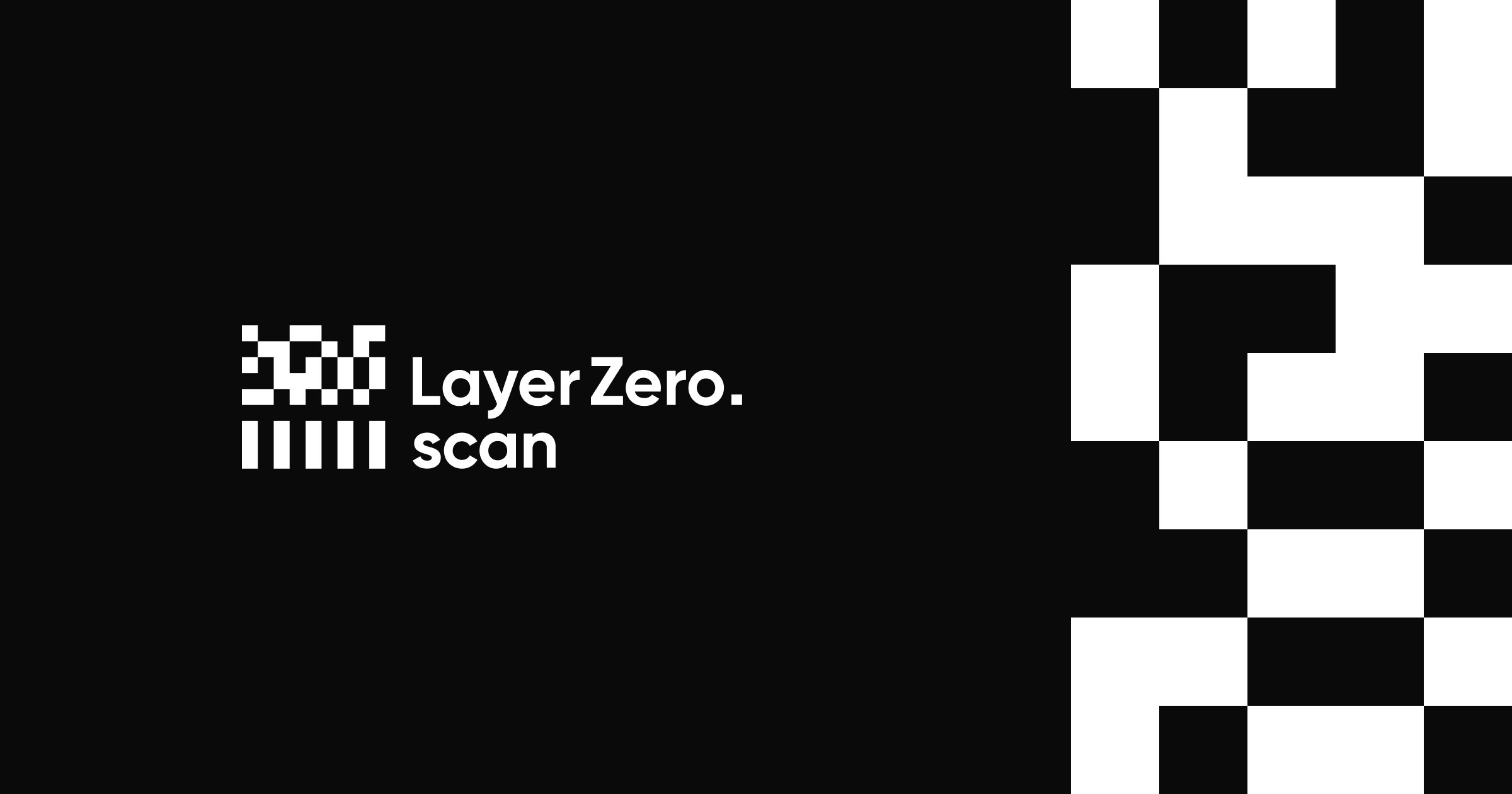
For Stargate swaps
Exchange | Furo | Docs | Discord | Twitter | Telegram | Newsletter | YouTube | Github