EVM-compatible chains and networks can be added as a custom RPC network to MetaMask allowing you to access new blockchains while staying on your existing MetaMask wallet.
Manually Adding A New Network
Step 1: Click on the top right corner profile picture and then on Settings.
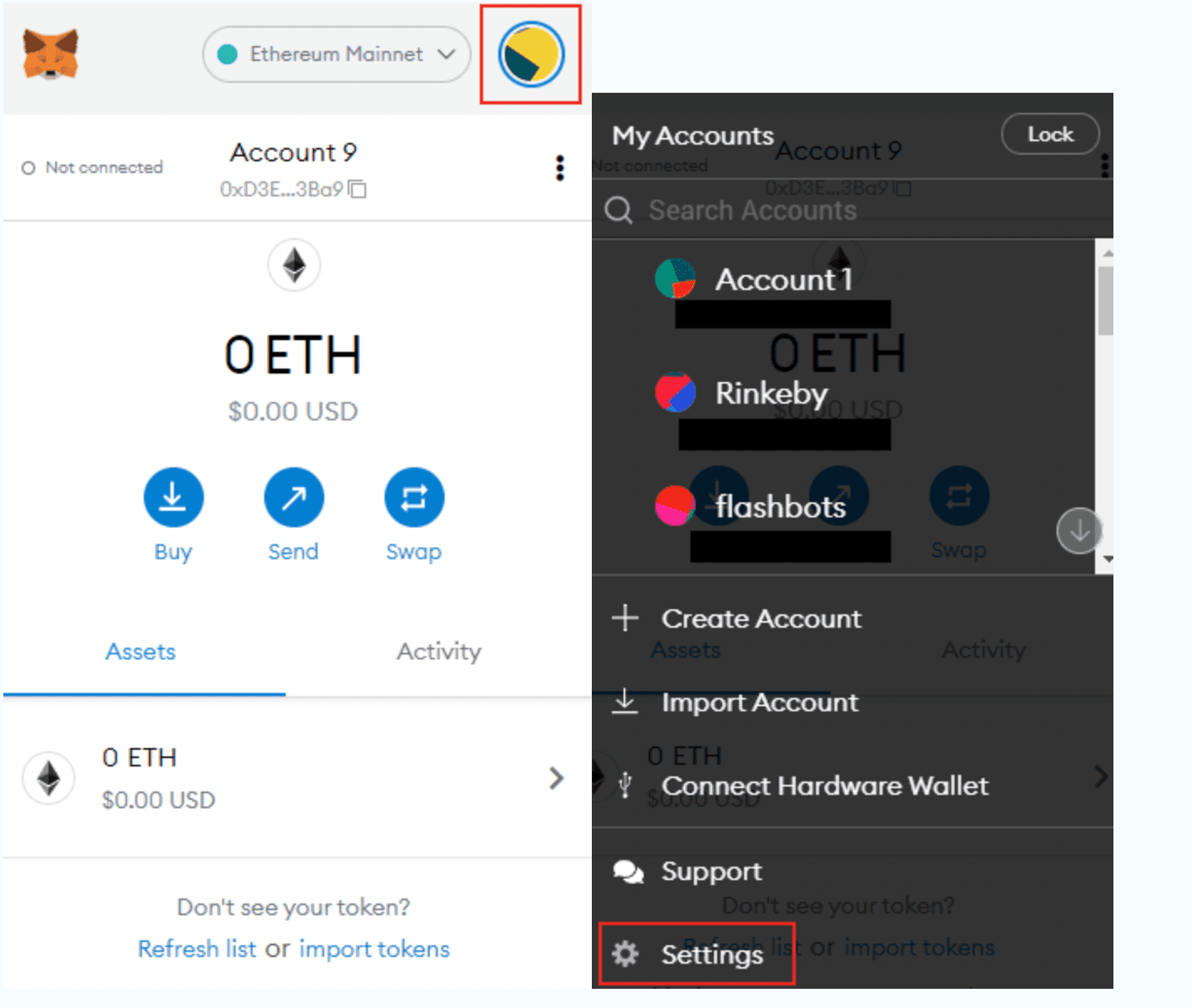
Step 2: Click on Networks then Add Network.
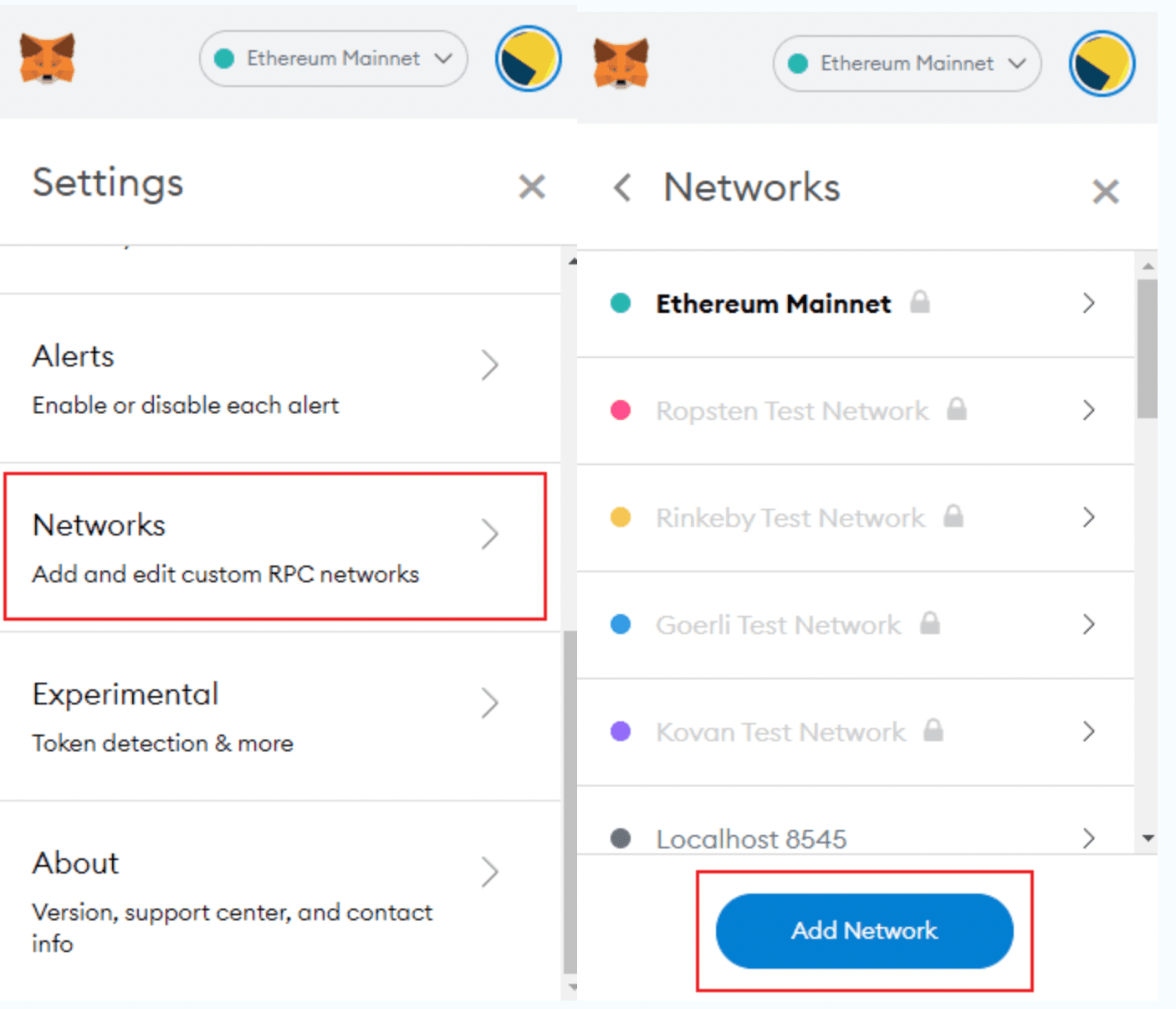
Step 3: Fill in the network information and click Save.
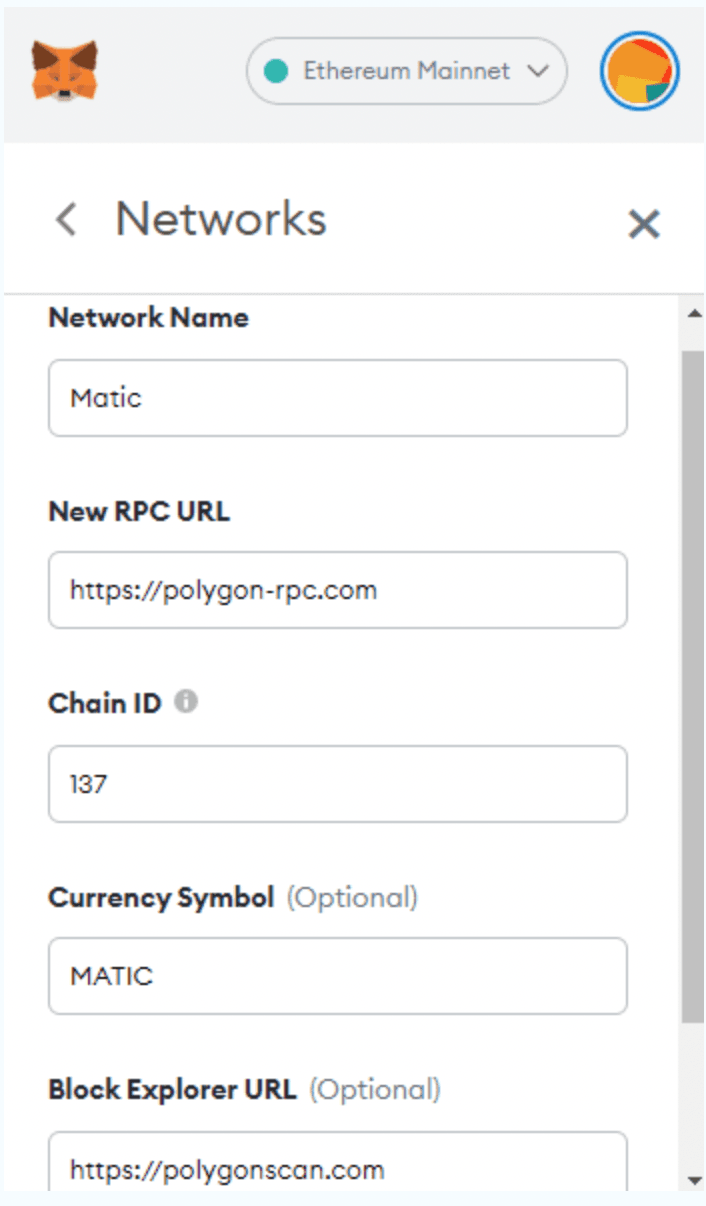
Automatically Adding a New Network
You can use the Sushi UI to automatically add a network to your wallet. On the top right corner of the web page beside your wallet address, you will see the chain you are currently on - you can click this and select another network.
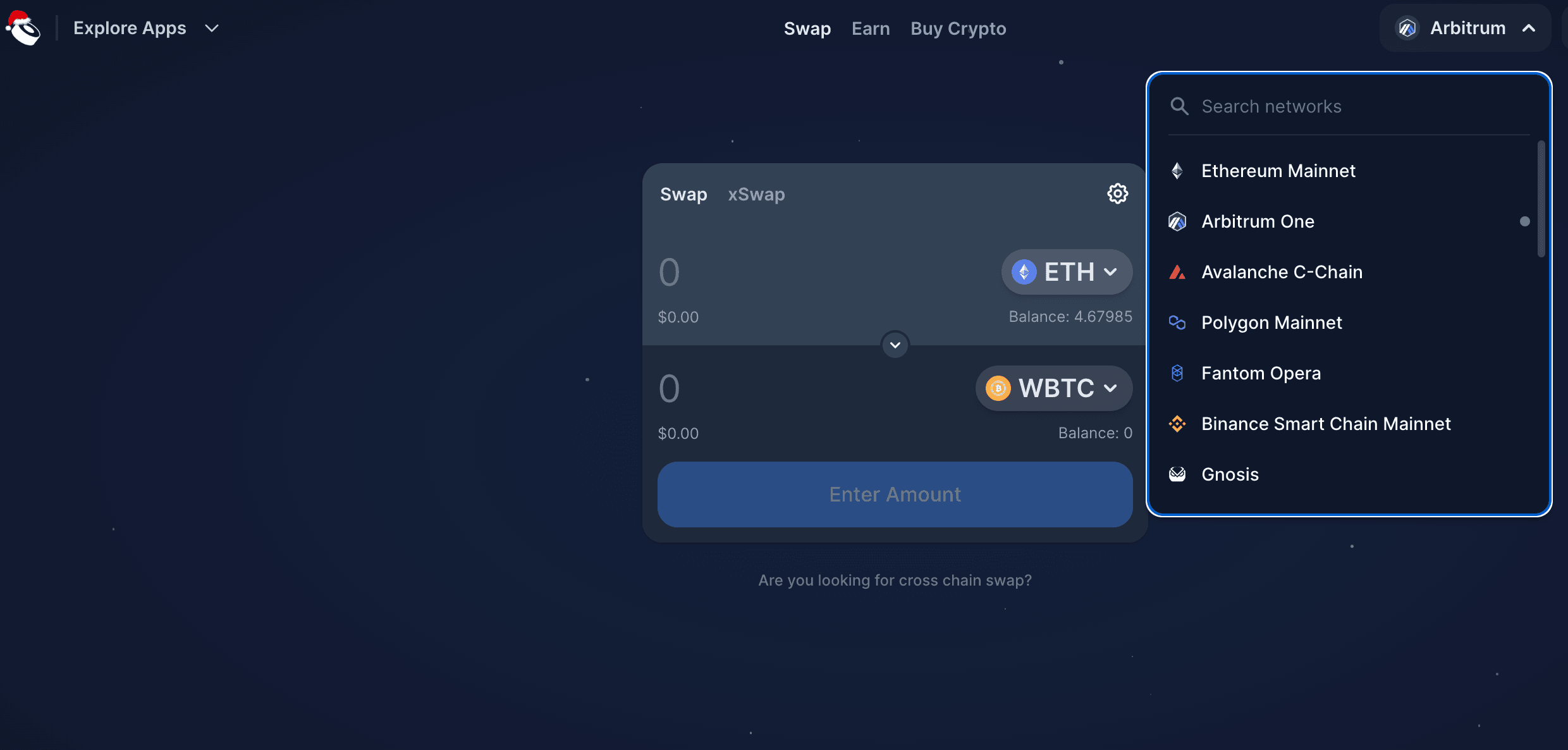
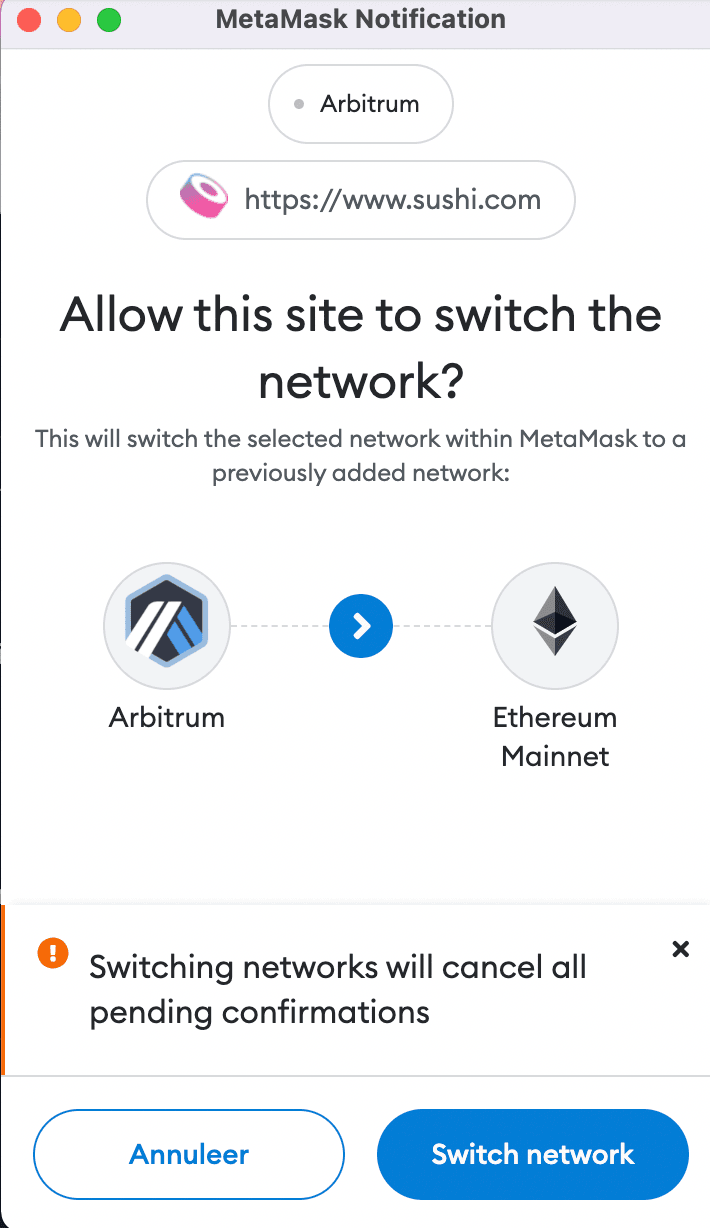
Exchange | Furo | Docs | Discord | Twitter | Telegram | Newsletter | YouTube | Github